This page describes the notation for several diagrams used in the documentation, which is a slight variation of UML.
Classes
Classes are represented by boxes, containing there names:
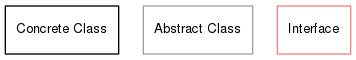
(In most cases, the attributes and operations are left away, for better readibility. Just click on it, to get to the detailed description.)
Of course, in C++, there are no interfaces, but here, we call a class, which has only virtual abstract methods, and so does not provide any functionality, an interface.
Templates get a yellow background color:
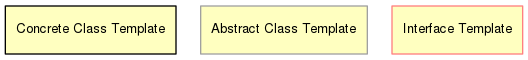
Objects
In some cases, an examle for a concrete constellation of objects is shown. An object is represented by a box containing a name and the class, separated by a colon.
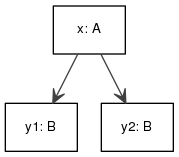
The names (x, y, and z) are only meant within the context of the diagram, there needs not to be a relation to the actual names in the program. They should be unique within the diagram.
Classes and objects may be mixed in one diagram.
Associations
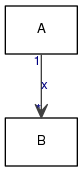
In this example, one instance of A refers to an arbitrary number of B instances (denoted by the "*"), and each instance of B is referred by exactly one ("1") A. The label x is the name of the association, in most cases the name of the field, e.g. A::x.
Possible other values for the multiplicity:
- a concrete number, in most cases "1",
- a range, e.g. "0..1",
- "*", denoting an arbitrary number.
Implementations and Inheritance
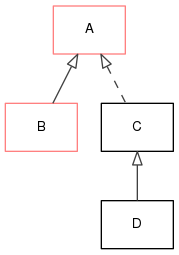
In this example,
- the interface B extends the interface A,
- the class C implements the interface A, and
- the class D extends the class C.
Template Instantiations
Template instantiations are shown as own classes/interfaces, the instantiation by the template is shown by a yellow dashed arrow:
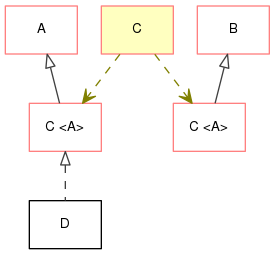
In this example, the interface template C uses the template argument as super interface.
Packages
Packages are presented by dashed rectangles:
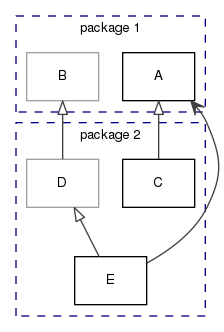
Packages may be nested.
 1.8.8
1.8.8